What is Google Analytics 4 & Why Marketing Agencies Should Care
June 30, 2023
5 min read


What is Google Analytics 4 (GA4)?
Google Analytics 4 (GA4) is the latest version of Google Analytics. It is a significant overhaul of the previous version, Universal Analytics (UA), and introduces a number of new features and capabilities that marketing agencies should be aware of.
How is GA4 different from UA?
One of the most important differences in GA4 is the way it collects and stores data.
GA4 uses a new event-based data model, which means that it tracks user interactions with a website or app as individual events. This makes it easier to track complex user journeys and to get a more complete picture of how users are engaging with your content.
Another important change in GA4 is the way it uses machine learning.
GA4 uses machine learning to power a number of new features, such as predictive insights and cross-platform reporting, making it easier to identify trends and patterns in your data and make better decisions about your marketing campaigns.
Why do marketing agencies need to be aware of GA4?
There are a number of reasons why marketing agencies need to be aware of GA4.
First, GA4 is the future of Google Analytics. Google has announced that it will be sunsetting Universal Analytics in July 2023, so all marketing agencies will need to switch to GA4 eventually.
Second, GA4 offers a number of new features and capabilities that can be very beneficial for marketing agencies.
For example, GA4's event-based data model makes it easier to track complex user journeys, and its machine-learning features can help you identify trends and patterns in your data.
Finally, GA4 is more privacy-focused than UA. This is important for marketing agencies because it means that they can continue to collect and use data without violating user privacy.
What steps can marketers take to implement GA4?
If you're a freelancer or marketing agency, there are a few steps you can take to implement GA4.
First, you'll need to create a new GA4 property. You can do this by going to your Google Analytics account and clicking on the "Create Property" button.
Once you've created your GA4 property, you'll need to add it to your website or app. You can do this by adding the GA4 tracking code to your website's or app's code.
Finally, you'll need to start collecting data with GA4. You can do this by setting up events and goals in your GA4 property.
Check out Google’s guide for transitioning to GA4 for in-depth instructions to implement.
Conclusion
Google Analytics 4 is a significant upgrade from Universal Analytics. It offers a number of new features and capabilities that can be very beneficial for marketing agencies relying on data to make informed decisions.
If you're a marketing agency, it's important to be aware of GA4 and to start planning your migration to GA4 now.
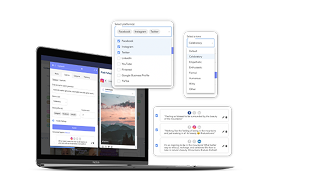
CaptionAI: The free and easy social media caption generator
Generate engaging social media captions effortlessly with our ChatGPT-powered AI writing assistant.
.png)



